Extension Development Guide
Extension Development Guide
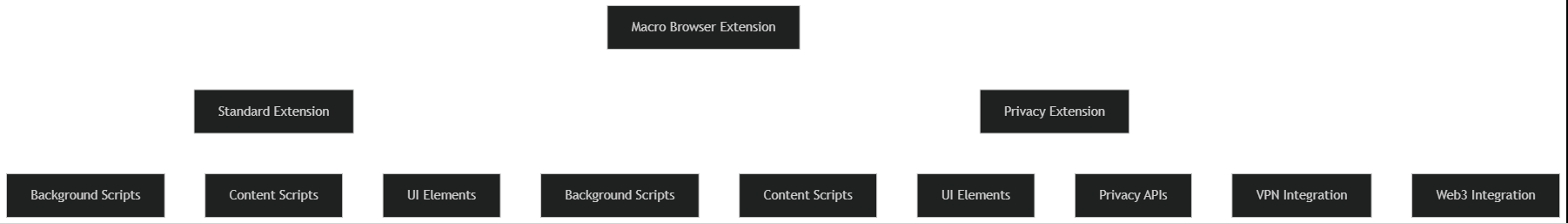
Extension Philosophy
Guidelines
Supported APIs
Manifest V3 Only
Available APIs
Restricted APIs
Privacy Requirements
No Telemetry
Minimal Permissions
Profile Isolation
Testing
Load Unpacked Extension
Test in Different Profiles
Submission
Best Practices
Last updated