Integration Guide
Integration Guide
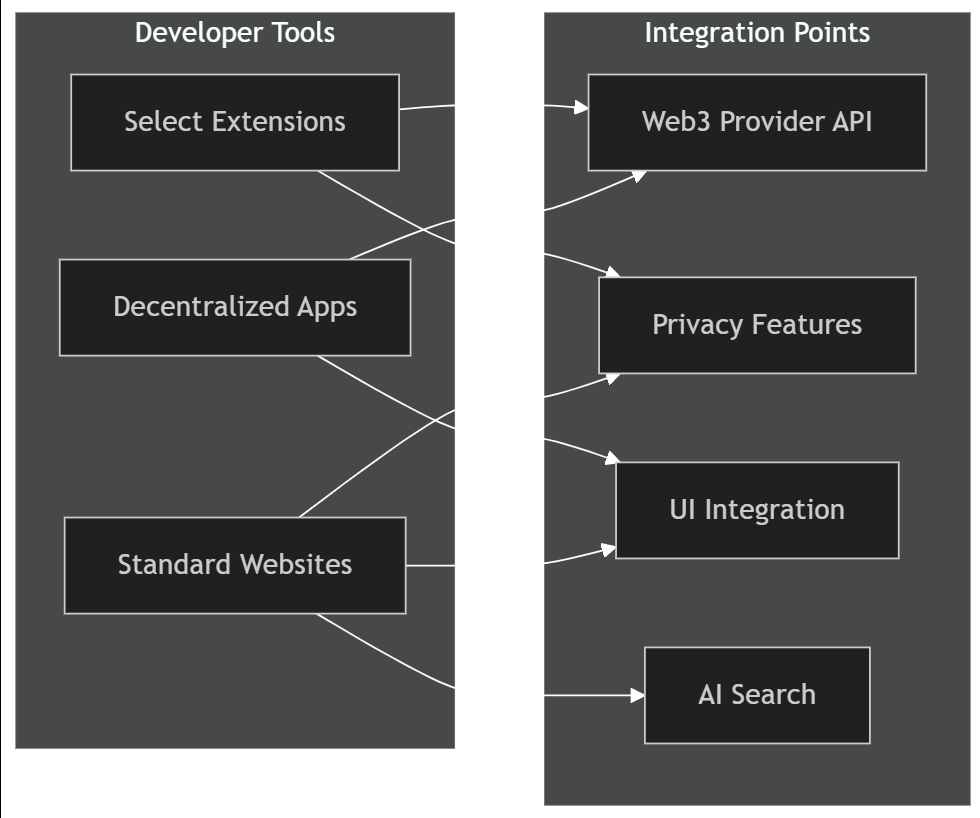
Getting Started
Provider Detection
Provider Properties
Requesting Account Access
Sending Transactions
Signing Messages
Privacy-Enhanced Features
Check Privacy Features
Request Private Transaction
Request Private Swap
Best Practices
Clear Communication
Respect User Privacy
Optimize for Signing Sandbox
Test with Different Policies
Debugging
Check Connection
Listen for Events
Error Handling
Testing
Last updated